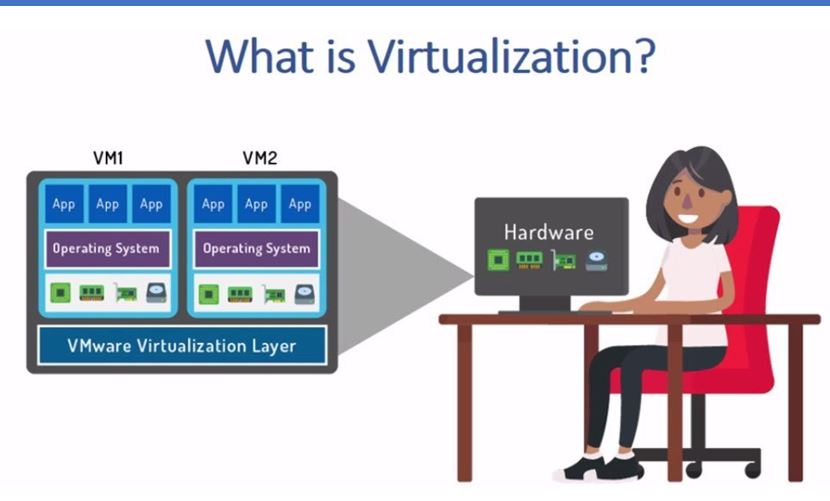Virtualization, in the realm of information technology, is a groundbreaking technology that has transformed the landscape of computing infrastructure. It has revolutionized the way we utilize hardware resources, manage workloads, and optimize our IT setups. In this detailed exploration, we’ll dive deep into the world of virtualization, dissect various types of virtualization options, and conduct an extensive comparison of popular virtualization software, with a keen focus on open-source or free solutions.
Understanding Virtualization
Virtualization is the process of creating a virtual version of a computing resource, whether it be a server, storage device, network, or operating system. The primary objective of virtualization is to maximize resource utilization, improve operational efficiency, enhance flexibility, and reduce infrastructure costs.
Types of Virtualization
- Server Virtualization:
- Hypervisor-Based Virtualization: This type of virtualization employs a hypervisor, a software layer that sits directly on the hardware and abstracts it from the host operating system (OS). Hypervisors facilitate the management of multiple virtual machines (VMs) that share the physical hardware.
- Container-Based Virtualization: Containers are a lightweight form of virtualization that shares the host OS’s kernel. Technologies like Docker and Kubernetes are spearheading container-based virtualization, which is ideal for microservices and scalable, cloud-native applications.
- Storage Virtualization:
- Storage Area Network (SAN) Virtualization: This approach abstracts physical storage devices and pools them into a single, manageable resource. SAN virtualization offers improved storage scalability and simplified management.
- Network-Attached Storage (NAS) Virtualization: Similar to SAN virtualization, NAS virtualization abstracts storage resources but leverages network connectivity for file-level access.
- Network Virtualization:
- Software-Defined Networking (SDN): SDN decouples network control from data forwarding, offering dynamic and programmable network management, optimizing resource utilization, and streamlining network configuration.
- Desktop Virtualization:
- Virtual Desktop Infrastructure (VDI): VDI centralizes desktop management, delivering virtual desktops to end-users. It enhances security, eases software updates, and offers streamlined administration.
Now that we have a solid grasp of the types of virtualization, let’s embark on a detailed comparison of virtualization software, highlighting the benefits of open-source or free solutions for each type.
Server Virtualization Software
VMware vSphere/ESXi
- Hypervisor Type: VMware offers both Type 1 (bare-metal) and Type 2 (hosted) hypervisors.
- Ease of Use: vSphere provides a user-friendly interface with comprehensive management tools.
- Performance: VMware’s hypervisors are known for their robust performance and scalability.
- Advanced Features: Notable features include vMotion (live VM migration) and Distributed Resource Scheduler (DRS).
- Cost: VMware solutions can be expensive, especially for large-scale deployments.
VirtualBox
- Hypervisor Type: VirtualBox is a Type 2 (hosted) hypervisor.
- Ease of Use: It’s known for its simplicity and ease of installation.
- Performance: VirtualBox may not match the performance of Type 1 hypervisors like VMware.
- Advanced Features: While capable, VirtualBox lacks some advanced features found in enterprise-grade solutions.
- Cost: VirtualBox is open-source and free to use, making it cost-effective for small-scale virtualization.
QEMU/KVM
- Hypervisor Type: QEMU can function as both a Type 1 (KVM) and a Type 2 (user-mode) hypervisor.
- Ease of Use: Configuration and management can be complex, particularly for Type 1 operation.
- Performance: When combined with KVM, QEMU offers competitive performance.
- Advanced Features: QEMU provides extensive customization options but may require more manual configuration.
- Cost: QEMU is open-source and free, offering an economical option for various use cases.
Proxmox VE
- Hypervisor Type: Proxmox VE combines KVM for virtualization and LXC for containerization, making it a Type 1 hypervisor.
- Ease of Use: Proxmox VE provides a user-friendly web interface for easy management.
- Performance: Performance is robust, with support for clustering and live migration.
- Advanced Features: Proxmox VE includes features like backup and restore, Ceph storage integration, and more.
- Cost: Proxmox VE is open-source and free, with optional paid support subscriptions.
Storage Virtualization Software
FreeNAS
- Type: FreeNAS is an open-source NAS virtualization solution.
- Ease of Use: FreeNAS offers a user-friendly web interface for storage management.
- Features: It provides features like ZFS support, data deduplication, encryption, and plugins for extending functionality.
- Cost: FreeNAS is open-source and free to use, making it a cost-effective choice for NAS virtualization.
Openfiler
- Type: Openfiler is another open-source NAS virtualization solution.
- Ease of Use: It offers a straightforward web-based management interface.
- Features: Openfiler supports features like iSCSI, NFS, CIFS, and integrates with virtualization platforms.
- Cost: Openfiler is open-source and free, offering a budget-friendly option for NAS virtualization.
Network Virtualization Software
Open vSwitch (OVS)
- Type: Open vSwitch is an open-source SDN solution.
- Ease of Use: It integrates seamlessly with various SDN controllers and is configurable via the command line or management tools.
- Features: OVS provides support for OpenFlow, VXLAN, and numerous network protocols.
- Cost: Open vSwitch is open-source and free, offering a cost-effective way to implement network virtualization.
VyOS
- Type: VyOS is an open-source router and firewall virtualization solution.
- Ease of Use: It provides a command-line and web-based interface for configuration.
- Features: VyOS supports a wide range of routing, firewall, and VPN protocols.
- Cost: VyOS is open-source and free, making it an economical choice for network virtualization.
Desktop Virtualization Software
VirtualBox (Again)
- Hypervisor Type: VirtualBox is a Type 2 (hosted) hypervisor, ideal for desktop virtualization.
- Ease of Use: Known for its simplicity, it’s a user-friendly option for desktop virtualization.
- Performance: While not the most performant, it’s adequate for many desktop virtualization use cases.
- Advanced Features: VirtualBox supports snapshotting, USB device sharing, and seamless mode for desktop integration.
- Cost: VirtualBox is open-source and free, making it a cost-effective choice for desktop virtualization.
oVirt
- Hypervisor Type: oVirt is an open-source virtualization management platform that uses KVM for Type 1 virtualization.
- Ease of Use: oVirt offers a comprehensive web-based management interface.
- Performance: Performance is robust, and it supports features like live migration.
- Advanced Features: oVirt includes features such as storage management, user access control, and templating.